-
Adobe Photoshop
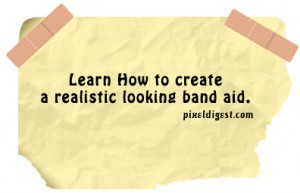
Create a realistic band-aid using Photoshop.
Introduction: In this tutorial I will teach you how to create a realistic looking band aid. Very simple, some blending…
Read More » -
Adobe Photoshop

Create cartoon images from your pictures.
Introduction: In this tutorial, I will explain how to recreate the cartoon effect shown below. It is a nice effect.…
Read More » -
Adobe Photoshop

Give your images a stitched effect.
Introduction: In this tutorial, I will teach you how to give your images the effect of them being stitched together.…
Read More » -
Adobe Photoshop

Create an amazing-looking orb.
Introduction: In this tutorial, I will teach you how to create an amazing-looking orb for your web page. It’s a…
Read More » -
Adobe Photoshop

Learn how to create an envelope
Envelope – In this tutorial, I will teach you how to create a envelope using Photoshop.Open up Photoshop and make a…
Read More » -
Adobe Photoshop

Learn how to create a Nike Shoe template
Introduction: In this tutorial, I will teach you how using Adobe Photoshop you can create a Nike shoe template. Using…
Read More » -
Adobe Photoshop
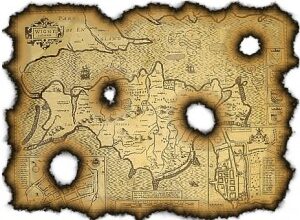
Learn how to create a burnt paper effect
Introduction: In this tutorial I will teach you how to create a burnt paper effect using blending options and different…
Read More » -
Adobe Photoshop

Create an interface wire holder using Photoshop.
Introduction: In this tutorial, I will teach you how to create an interface wire holder. If you are having problems…
Read More » -
Adobe Photoshop

Create a cloud in your favorite shape.
Introduction: In this tutorial I will teach you how to add a cloud image in the skies, very simple tutorial…
Read More » -
Adobe Photoshop

Create an effect of a ripped paper
Introduction: In this tutorial I will teach you how to create a torn or ripped paper effect. I created this…
Read More »
