Adobe Photoshop
-
Adobe Photoshop

Face off Effect
Create this effect using photoshop, the effect creates an illusion of two individual faces merged into one image.
Read More » -
Adobe Photoshop

Creating a Poster
The poster illustrated in this example involves blending and masking various images to recreate the effect. Step One: Setting Up…
Read More » -
Adobe Photoshop

Ripped Image Effect
Load the image below into photoshop.Duplicate the layer to replicate the example below.Layer DuplicationWith the layer duplicated, hide the “Image…
Read More » -
Adobe Photoshop

Photoshop Animated Text on Timeline
Photoshop has a similar timeline functionality as After Effects or Premiere. Follow along and learn how to animate your text…
Read More » -
Adobe Photoshop

Remove Background from Image
Open Photoshop, import your image and place the pictures as depicted below. Photoshop Layer SettingHide the main image layer by…
Read More » -
Adobe Photoshop

Blend Image with Background.
Simple process to blend your background with an image. It is a simple example to follow and it produces a…
Read More » -
Adobe Photoshop

Sky Replacement
View the effect by manipulating the slider. Duplicate the Layer.Select Edit > Sky ReplacementClick on the Dropdown to select a…
Read More » -
Adobe Photoshop
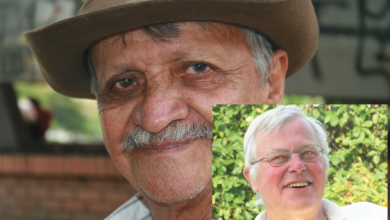
Automatic Color Matching
Adobe Photoshop CC 2021 Auto image matching: Projects involve pulling multiple images into a design. The image saturation and exposure…
Read More » -
Adobe Photoshop
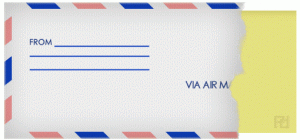
Learn how to create an effect of an opened envelope.
In this tutorial, I will teach you how to create an open envelope. I created this effect using shapes and…
Read More » -
Videos

