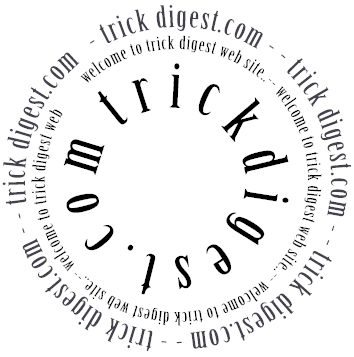Follow the Path
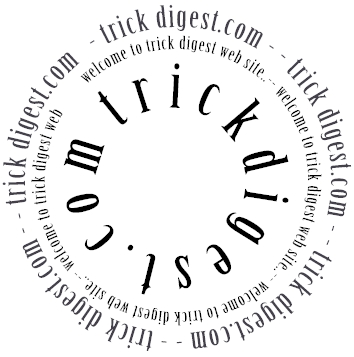
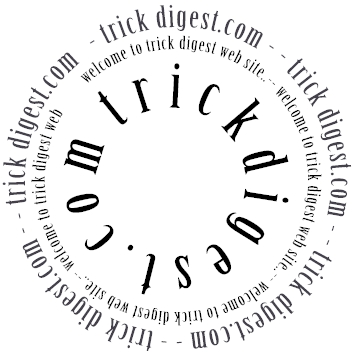
This is an amazing trick that you can learn with Photoshop. If you are a designer having this trick in mind when creating your artwork will come in handy. You can make the text follow any path you create. From a circle to a wavy line. Follow this tutorial and learn with us. Follow this tutorial, if you have any questions feel free to email us
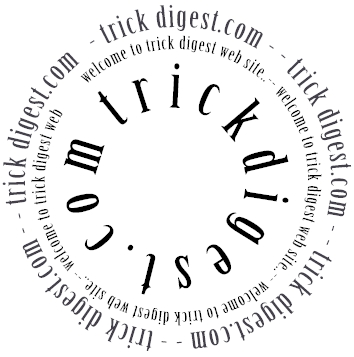
Create a new document. First click on the “Ellipse Tool” shown below.
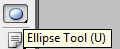
When you select the “Ellipse Tool” the option shown below will show up in the taskbar. Make sure you have, Path and Exclude overlapping path area selected as shown in the image below.
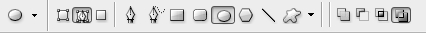
While holding shift, click and draw a circle.
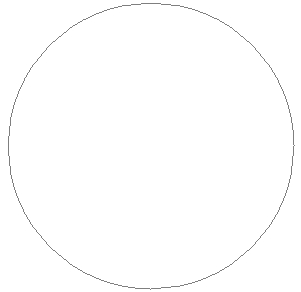
Click on the type tool as shown below.
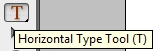
With the “Type Tool” selected move the courser over the edge of the line until it changes to the image below.

Click and start typing, now your text will follow the path of the circle.
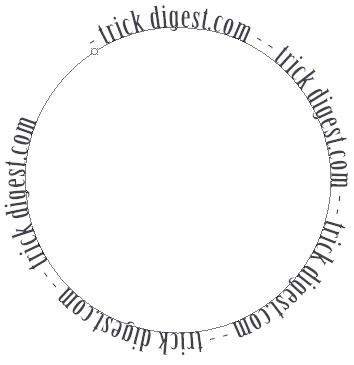
You are finished.